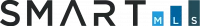Sneak Peek and FAQs
We are very excited to give you a preview of what the BrokerBay platform offers including its modern design and many robust features. BrokerBay will be the new replacement showing management platform for SmartMLS members launching in February 2022.
There were so many great questions from all of you. This page contains answers to questions submitted and also a great video preview of the BrokerBay mobile app.
What is the BrokerBay Implementation Timeline?
- December BrokerBay preview sessions
- January – The SmartMLS training team will start to host a variety of training opportunities.
- Late January – Listing agents can start to configure their listings in BrokerBay while continuing to setup and configure listings and service showings in ShowingTime.
- Early February – ShowingTime will be sunset. BrokerBay is activated.
In BrokerBay you can Easily...
Configure your listing
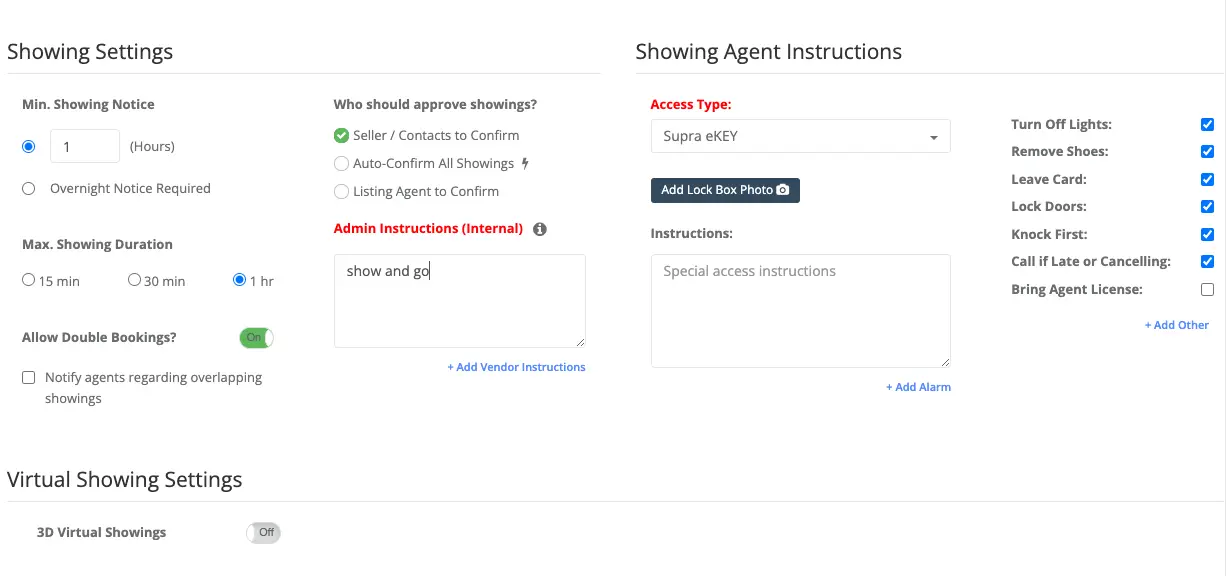
Schedule a Showing
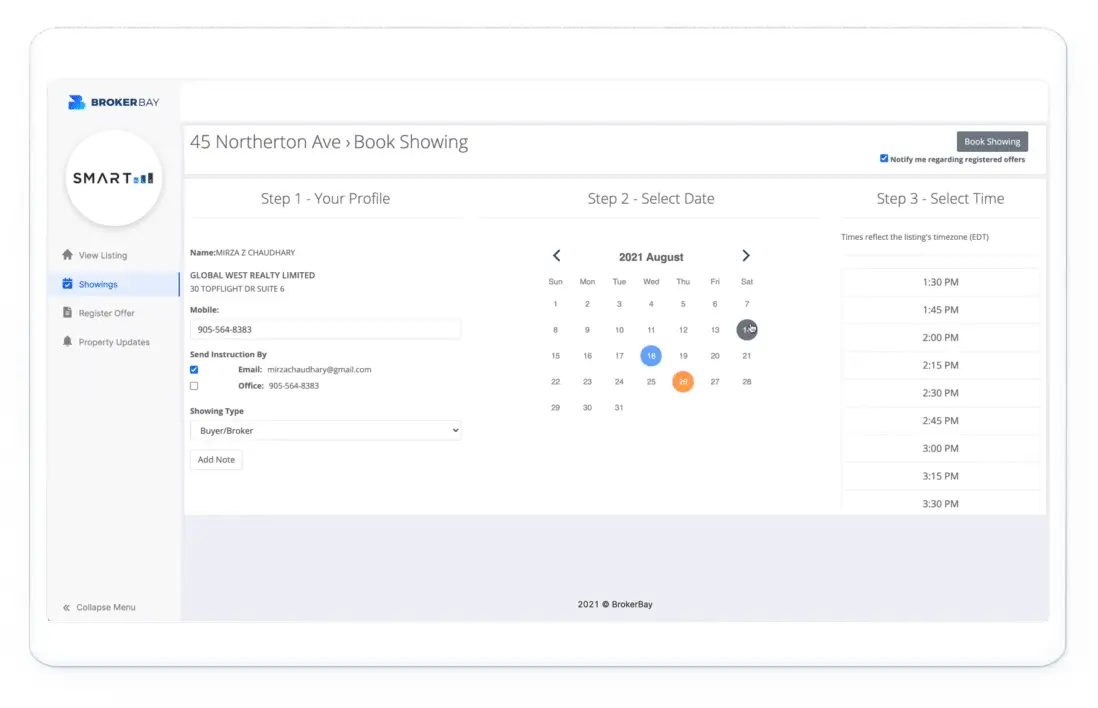
Easily choose who can confirm/Deny appointments
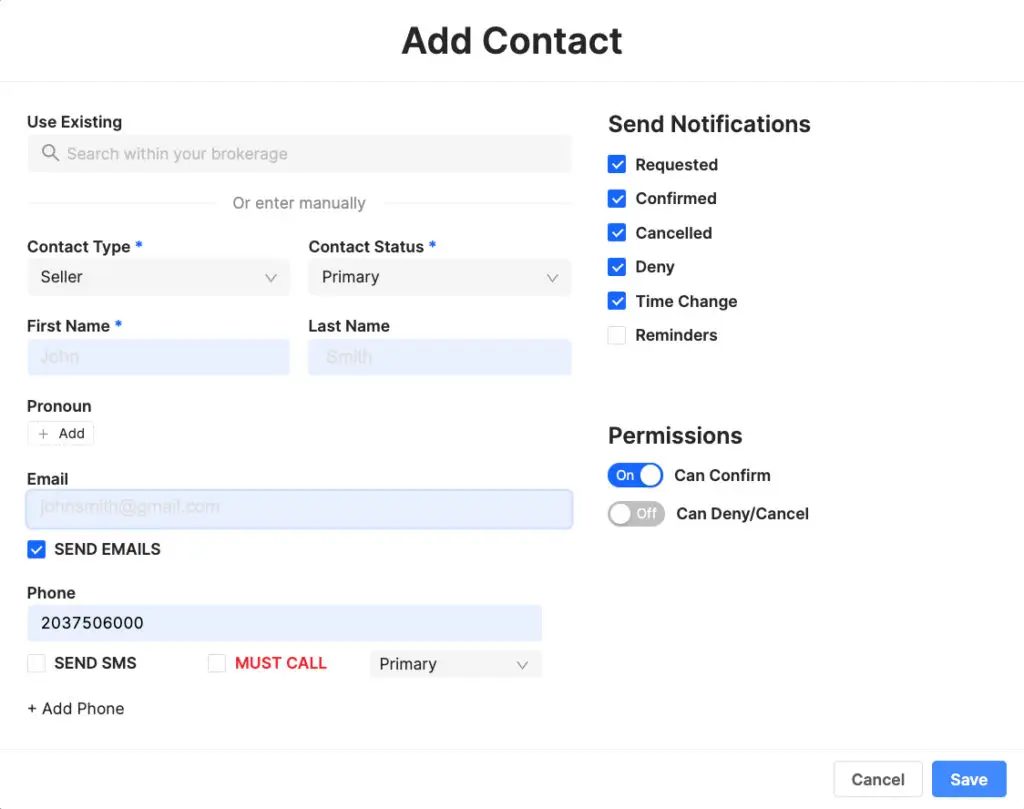
Create and easily submit feedback
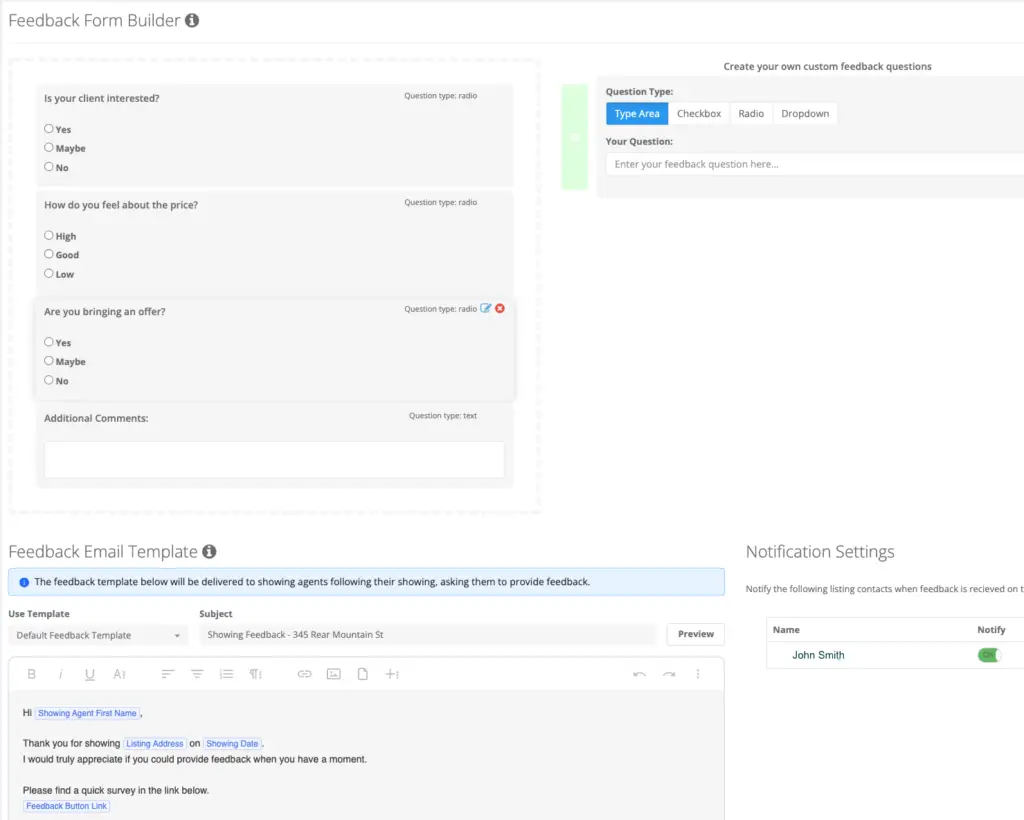
Message agents that showed the Property

What will BrokerBay Cost?
Other BrokerBay FAQs
How will I access BrokerBay?
Is the feedback feature included?
Does BrokerBay gain any rights to the contacts that are added to the system?
BrokerBay gains no rights to any of the contact information.
Does BrokerBay have an appointment/call center option?
Can we see how many showings there have been on a listing?
Yes. All showing activity is recorded within the BrokerBay platform under the Showings tab. In addition, you can “view history” on any listing as well which provides detailed information on the listing and any updates to it. In addition you may only view showings on your own listings, not on others.
I saw an offer button during the preview, what was that for?
Reviewing offer management products is on SmartMLS’s radar and BrokerBay is one of many companies offering such a service. It will not be a part of the system when we launch the BrokerBay showing service early next year.
Our region uses Supra and Sentrilock, will both be integrated?
Can confirmations be made via text?
Is BrokerBay replacing Homesnap?
No. BrokerBay will be replacing ShowingTime. BrokerBay will become your Showing Management software replacing ShowingTime at the time of launch. Options to schedule a showing through Homesnap will be available within the HomeSnap app using BrokerBay.
Will Feedback be editable by the agent or will the Brokerage control the questions asked?
This seems to be for single agents/teams how does the system work for an office that monitors showings for their agents?
BrokerBay also provides premium showing services. We will be in touch with you in the near future for additional details.
If you select Auto-confirm, does the system know to avoid double bookings?
Can you or your seller client confirm showings? Or just one or the other?
Could you add a field that says "No Double Bookings Allowed"?
When is this going live in SmartMLS for CT?
We are looking to go live in February. The exact date is dependent on the programming of a few features.
Since you are integrated with Supra, will the lockbox be disabled if there are no showings at that time?
This is a good idea, unfortunately it is not possible. We will submit that as an enhancement request.
Can you turn off showing availability for specific dates?
Can you send a photo in feedback of something that is amiss should you find something unexpected...i.e. leaky water heater?
Not at this time, but a good idea!